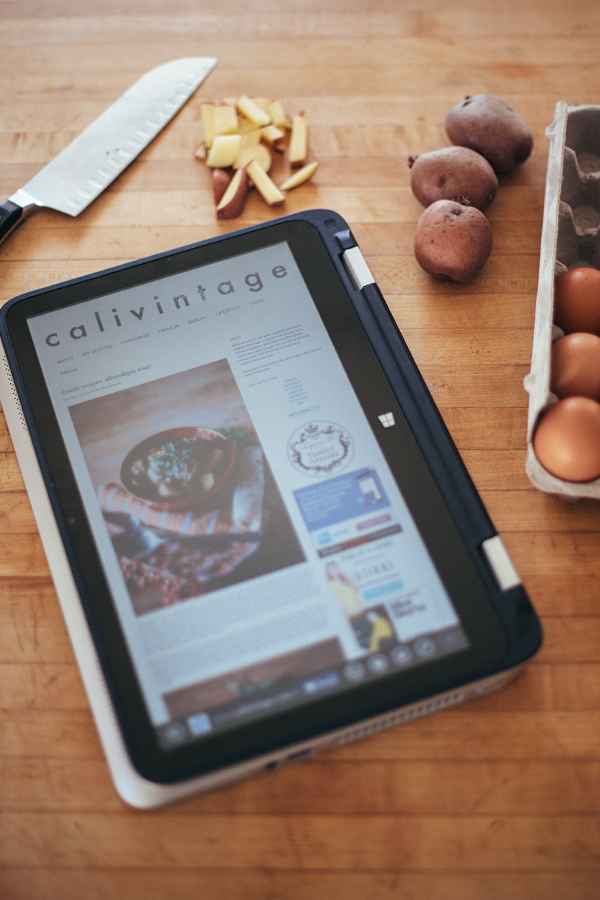nope, not on vacation, but doing the next best thing. hanging out at my mid century poolside office on a lazy hazy summer day! over the past several weeks, i’ve partnered with my friends at hp to share a bit about the new spectre laptop (see my first and second post). and today, i’m rounding things out and looking back at how it’s helped me to get inspired, and dive back in to blogging full time. as a mother to two small children, it’s really important for me to be as flexible as possible with my schedule. i don’t work the traditional 9 to 5, so having a super lightweight laptop that packs a powerful punch has become my secret weapon for getting work done. i had previously thought that i would need to be tethered to my desktop computer in order to upload and edit all of my photos. these tasks take up a huge amount of memory and require fast processing if you don’t want your computer to slow to a snails pace. but thankfully, with 9 hours of battery life, up to 512GB of PCIe-based SSD storage, a 6th Generation Intel® Coreâ„¢ i Processor, and up 8GB of memory, my laptop can do all the heavy lifting even when i’m sipping iced coffee by the pool.
once i realized that i had all of this capability right at my fingertips, i was feeling inspired and really hit the ground running. i set up a super lightweight at-home workspace with a standing desk so that i could quickly and easily stop by to answer emails, edit photos, and keep on top of my social feeds, while still having the flexibility of switching gears when i need to pick adam up from school or take edie on an afternoon stroll. the space turned out to be really beautiful and inviting, and just having some fun setting things up was really what i needed to get into the right creative headspace for blogging. and of course, the spectre fits in perfectly with the decor. the simple hinge design was inspired by high-end furniture details, and it’s crafted with carbon fiber and aluminum for a luxurious finish.
but just as important as it is for me to have a beautiful and functional workspace inside the home, sometimes it’s good to get outside to clear your head. adam has been having fun learning to swim this summer, so i’ve gotten into the habit of setting up my laptop poolside while he takes his lessons. it’s a nice change of pace, and it really helps me to get the creative juices flowing, especially when i can take short breaks to play with the kids or swim a few laps in the pool. this shift in how i approach work and productivity has made a huge difference in my life, and for the first time in a long time, i’m feeling really excited about blogging. i feel like i’m rediscovering my creative voice and i have so much i want to continue to share. so here’s to being positive and looking forward to great things ahead!